Description
Logitech MeetUp 4K ConferenceCam Oman
The MeetUp 4K ConferenceCam from Logitech in Oman combines a dedicated external microphone with the MeetUp system to allow meeting participants to speak from up to 14′ away. The Logitech MeetUp camera’s built-in mic is limited to 8′ pickup distance, so the bundle allows for conferences in larger spaces. The MeetUp ConferenceCam is an all-in-one system that captures up to 1080p30 video when connected to a USB 2.0 port, and up to UHD 4K/30 when plugged into a USB 3.0 port using an optional USB 3.0 cable.
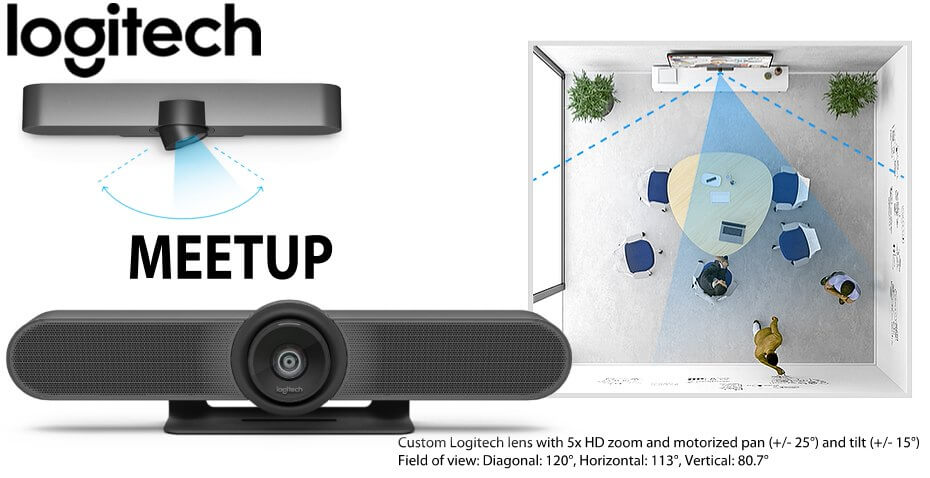
Logitech Video Conferencing System Dubai
It’s Mac and Windows compatible and works with many popular conferencing applications, such as Skype for Business. It also integrates with Logitech Collaboration Program (LCP) members (BlueJeans, Broadsoft, LifeSize Cloud, Vidyo, and Zoom). Functions such as pan, tilt, and answer/hang-up can be controlled with the supplied remote control or using an iOS/Android app. The MeetUp can be wall- or desktop-mounted with included hardware or set up above or below a display via an optional TV mount. The camera features a 120° lens with a 5x zoom, which captures a wide field of view, keeping all subjects in focus without a fisheye effect. The camera captures up to 1080p video over USB 2.0 and up to 4K UHD video with a separately available USB 3.0/3.1 Gen 1 cable at 30 fps.
Its pan, tilt, zoom, volume, mute, and answer/hang-up functions can be controlled by the included RF remote control or by the ConferenceCam Soft Remote app for Android and iOS over Bluetooth. You can also connect your smartphone via Bluetooth to use the MeetUp speaker for rich, clear sound. If you have a larger room to cover, an optional Expansion Mic for MeetUp can be added to extend your audio capture range to 14′. Microphone features include a low-distortion algorithm, background noise reduction, and echo cancellation. The built-in speaker provides clear audio and peak-limiting to prevent clipping.

Logitech Meetup Dubai
5X ZOOM
Perfectly frame presenters to minimize background distractions. Zoom in on whiteboards and objects so remote participants can see what you see. Thanks to its advanced 4K image sensor, video remains sharp and clear, even when you zoom in on the details.
EXTENDED RANGE
Logitech Expansion Mic for MeetUp provides greater flexibility in huddle room configurations. Meetup’s built-in beamforming mics are optimized for up to 4 meters. To extend that range up to 5 meters, add an Expansion Mic. So whether people are seated at a table, sitting against the wall, or walking around the room, Expansion Mic for MeetUp means everyone will be heard.
PREMIUM CAMERA OPTICS
MeetUp features exquisitely engineered, premium camera optics that capture a wide field-of-view without distorting faces and furniture with a “fisheye” effect. Faces look natural, whiteboard writing remains legible, and straight lines stay straight.
BLUETOOTH SPEAKERPHONE
Already connected on your smartphone? Dialing into an audio conference? Pair MeetUp with your smartphone or tablet to enjoy outstanding audio clarity, volume, and range that handheld devices can’t match.
TAKE CONTROL
When you need to adjust the volume, mute the microphone, or take manual control over camera position, MeetUp’’s remote control uses radio frequency (RF) signals for reliable and discreet control from anywhere in the room. You can even download the free Logi Remote app (available on iTunes) to control MeetUp with an iPhone or iPad.
RIGHTSENSE TECHNOLOGIES
Logitech RightSense™ proactive technologies make better video meetings easy and automatic. RightSound optimizes the human voice and enhances conversational clarity, RightSight automatically moves the camera and adjusts the zoom so no one gets left out of the picture, and RightLight helps everyone look their best on camera, regardless of lighting conditions.
WALL SAVER
No drilling? No problem. By attaching to the VESA mounting points behind the display, the optional TV Mount for MeetUp lets you position MeetUp above or below the display without drilling new holes.

Logitech Meetup Dubai
RightSight
Human figure detection
Auto-frame participants at meeting start
Auto-frame participants on-demand
Auto-reframe when participants enter, leave, or change positions
RightSound
Machine learning AI trained to distinguish human speech from other sounds
AEC (Acoustic Echo Cancellation)
VAD (Voice Activity Detector)
Background noise suppression
Auto-level loud and soft voices
Peak-limiting algorithm eliminates even momentary speaker clipping to prevent distortion
Anti-vibration enclosure
COMPATIBILITY AND INTEGRATIONS
Plug-and-play USB connectivity
Certified for Skype™ for Business and ready for Teams
Zoom™ Certified
Fuze™ Certified
Certified for Google Hangouts Meet Hardware
Microsoft Cortana®
Cisco Jabber®
Compatible with BlueJeans, BroadSoft™, GoToMeeting™, Vidyo™, and other video conferencing, recording, and broadcasting applications that support USB cameras
The MeetUp connects to a macOS or Windows computer via plug-and-play USB and supports numerous conferencing applications such as Skype for Business, Microsoft Cortana, Cisco Jabber, and WebEx. It also integrates with Logitech Collaboration Program (LCP) members, which include BlueJeans, Broadsoft, LifeSize Cloud, Vidyo, and Zoom. You can mount your MeetUp on a table or wall with the included wall mount, or an optional TV mount can be purchased to mount above or below a wall-mounted flat-panel TV with standard VESA mounts. A built-in Kensington security slot allows you to lock down your MeetUp when not in use. The unit also comes with a 16′ USB cable and power adapter.
Logitech MeetUp Specifications
| System Requirements | Windows 7, 8.1, 10 macOS 10.10 or Higher Chrome OS Version 29.0.1547.70 and Higher |
| Field of View | 120° |
| Built-in Speakerphone | 3 x Built-In Microphones 1 x Optional Microphone-Ready Expansion |
| Supported Resolutions | Video Calling with Supported Clients: 4K30: 3840 x 2160 1080p30: 1920 x 1080 720p30: 1280 x 720 |
| Remote Control | RF Remote: Camera Control, Volume, Mute/Unmute Bluetooth: Smartphone Control and Speaker Usage |
| Ports | USB 2.0 (Separately Available USB 3.0/3.1 Gen 1 Required for 4K Video) |
| Built-In Microphone | Pickup Range: 8′ / 2.4 m Sensitivity: -28 dB Frequency Response: 90 Hz to 16 kHz Sample Rate: 32 kHz Features: Acoustic Echo Cancellation (AEC), Voice Activity Detector (VAD), Background Noise Suppression |
| Built-In Speaker | Adjustable Volume: 95 dB SPL at 0.5 m Peak Speaker Sensitivity: 86.5 /-3 dB SPL at 0.5 m Distortion: 200 to 300 Hz <3%, 3000 Hz to 10 kHz <1% Features: Rare-Earth Magnet, Acoustically Suspended Speaker Enclosure, Peak-Limiting to Prevent Distortion |
| Dimensions | Camera: 4.1 x 15.8 x 3.4″ / 104 x 400 x 85 mm Remote: 3.3 x 3.3 x 0.4″ / 83 x 83 x 10 mm |
| Weight | 2.3 lb / 1 kg |



















































