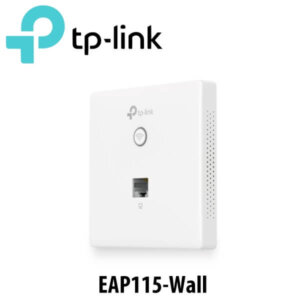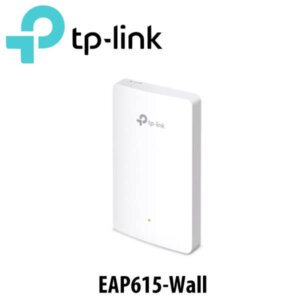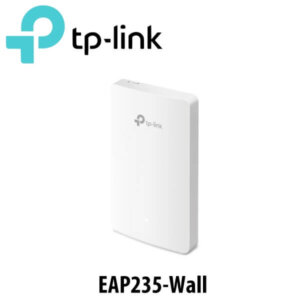Description
Tplink Deco-M3W Home Wi-Fi Oman
The Tplink Deco-M3W Oman has been designed to only work with Deco Whole Home Mesh Wi-Fi router. It is an easy to use unit that allows for a simple plug-in to any outlets for easy expansion of mesh Wi-Fi coverage. The M3W delivers an additional Wi-Fi coverage of up to 1,500 sq. ft, and eliminates weak signal areas. Multiple Deco units form a whole-home network that auto-selects the best connection as you move around your home. Parental Controls limit online time and block inappropriate websites according to unique profiles created for each family member. Setup is easier than ever with the Deco app there to walk you through every step.
Features
Wi-Fi Dead-Zone Killer
Tplink Deco-M3W Oman is an add-on satellite for Deco Whole Home Mesh Wi-Fi System. Enjoy additional Wi-Fi coverage up to 1,500 sq. ft. to eliminate weak signal areas by plugging in an Deco M3W.
Convenient Plug-In Wi-Fi
The built-in AC plug and compact design of the Tplink Deco-M3W Oman provide more options on where you need to expand Wi-Fi coverage. Simply add the add-on extenders by plugging them directly into wall outlets in the hallway, kitchen, garage or basement and enjoy faster Wi-Fi in more places.
The Deco units work in unison to build a unified network. It has a single network name so that you can enjoy disturbance-free gaming, streaming, and more even while moving from one place to another in your home. This saves you the hassle of frequently alternating between Wi-Fi names so that you can enjoy a smooth experience when you’re online.
This TP-Link range extender ensures smooth streaming with its Deco system that gets rid of buffering by utilizing dual-band Wi-Fi, QoS functions, and adaptive path selection.
With intuitive parental controls, you can ensure the safety of your child when he/she is online using the Tplink Deco-M3W Oman.
You can easily set up the device by downloading the Deco app and following the directions that come up. This way, you can easily manage your home Wi-Fi through the app. This includes viewing all the connected devices, assigning priority devices, setting up a guest network, and so on.
Specifications
| General | |
| Type | Range Extenders/Repeaters |
| Model | DECO M3W |
| Controls | Reset Button |
| In The Box | 1 Wall-plug Add-on Satellite (Deco M3W), Quick Installation Guide |
| Color | White |
| Brand | TP-Link |
| Operating Conditions | |
| Operating Humidity | 10 – 90% Non-condensing |
| Temperature | 0 – 40 DegreeC |
| Supported Protocols | |
| Standard IEEE | IEEE 802.11ac/n/a 5 GHz, IEEE 802.11b/g/n 2.4 GHz |
| Network Features | |
| Frequency | 2.4 GHz, 5 GHz |
| Frequency Band | Dual Band |
| Speed | |
| Wireless Speed | 1200 Mbps |
| LAN/WAN | NA |
| Connectivity | |
| Antennae | Internal |
| Number of LAN ports | 3 |
| Number of WAN ports | 1 |
| Number of USB Ports | 0 |
| WAN | NA |
| LAN | NA |
| Security | |
| Encryption | WPA-PSK/WPA2-PSK |
| Firewall | SPI Firewall |
| Additional Features | |
| Certification | CE, FCC, IC, NCC, BSMI, IDA, RCM, JPA, JRF, VCCI, KC, RoHS |
| Dimensions | |
| Height | 35 cm |
| Width | 124 cm |
| Depth | 69 cm |
| Weight | 0.18 g |