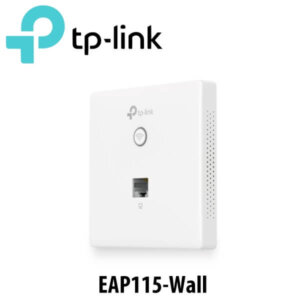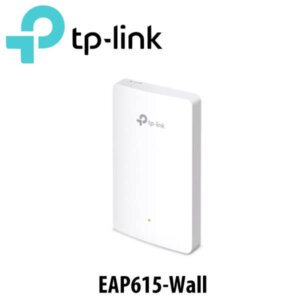Description
Tplink Archer-MR500 Dual-Band Router Oman
Features
Advanced 4G+ Router— Tplink Archer-MR500 Oman supports 4G+ Cat6 to boost the data speeds of up to 300 Mbps.
Plug a SIM card and play— no configurations needed, compatibility of SIM cards in 100+ countries are made sure by years of field tests.
MU-MIMO supported— simultaneous data streams increase Wi-Fi throughput and network efficiency.
Supports TP-Link OneMesh— co-works with TP-Link OneMesh items to develop a flexible and cost-efficient Mesh network.
Better Signal for Connections Everywhere— enjoy stable and efficient connections to every device thanks to the two external detachable LTE antennas.
Full Gigabit Ports— Tplink Archer-MR500 Oman is integrated with full gigabit ports which provide reliable wired connections for bandwidth-intensive devices for example game consoles and IPTVs.
Wi-Fi Router Mode— plug an Ethernet cable into the LAN/WAN port for flexible access as a backup option if you can’t get a 4G connection.
Easy setup and management all by Tether app.
Technical Specs
| Brand | TP-Link |
|---|---|
| Product Dimensions | 20.2 x 14.1 x 3.36 cm; 320 Grams |
| Item model number | ARCHER MR500 |
| Manufacturer | TP-Link |
| Series | TP-link AC1200 |
| Color | Black |
| Connectivity Type | Wi-Fi |
| Wireless Type | 5 GHz Radio Frequency, 802.11ac, 2.4 GHz Radio Frequency |
| Item Weight | 320 g |