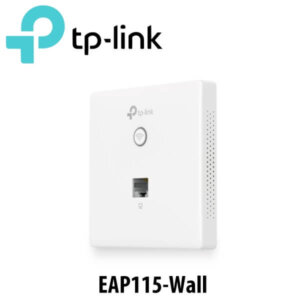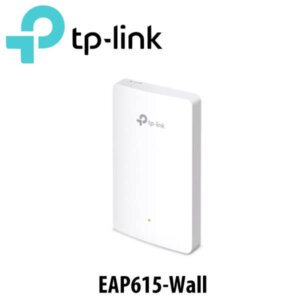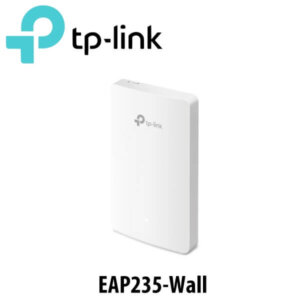Description
Tplink LS108G Network Switch Oman
The Tplink LS108G Oman 8-Port Unmanaged Desktop Gigabit Switch provides an easy and affordable way to expand your wired network. It is easy to use and reliable. With this plug-and-play switch, you can expand your network connections to multiple devices instantly. With all ports supporting Auto-MDI/MDIX, there’s no need to worry about the type of cable to use. Moreover the LiteWave LS108G also supports energy-efficient technology, helping you save power and money.
Features
Durable Metal Casing
The interior components of Tplink LS108G Oman are protected by high-quality metal casing to ensure a long product life. Having passed an array of stringent reliability tests, LS108G delivers switching performance you can depend on. Its compact size makes it ideal for deployment on desktops or work benches.
Go Green with Your Ethernet
The LiteWave Series also supports energy-efficient technology, helping you save power and money. Power consumption automatically adjusts according to link status and cable length, allowing you to expand your network while minimizing your carbon footprint.
Use Where You Need, However You Need
The Tplink LS108G Oman is fully compatible with networked devices such as computers, printers, webcams, IPTVs. It has a wide range of application scenarios and is suitable for networking in school dormitories, surveillance, homes, and small businesses.
Let LiteWave Bring You Lighter Network Life
The TP-Link LiteWave Series Unmanaged Switches provide easy and affordable way to expand your wired network. They are easy to use and reliable. With these plug-and-play switches, you can expand your network connections to multiple devices instantly. With all ports support Auto-MDI/MDIX, there’s no need to worry about the type of cable to use.